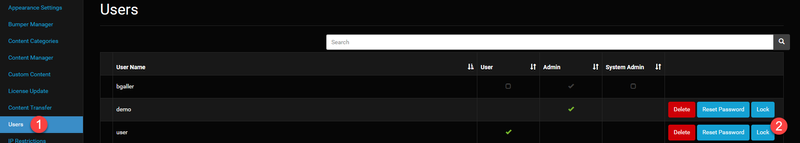...
From the Users menu, locate the name of the user by entering a name in the search field.
Click the Lock (or Unlock) button
| Info | ||
|---|---|---|
| ||
When an account is locked out, it will automatically unlock and allow the user to try again in 15 minutes. |
Delete a User
From the Users menu, locate the name of the user by entering a name in the search field.
Click the Delete button.
Confirm your request.
...