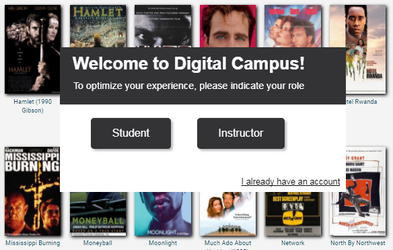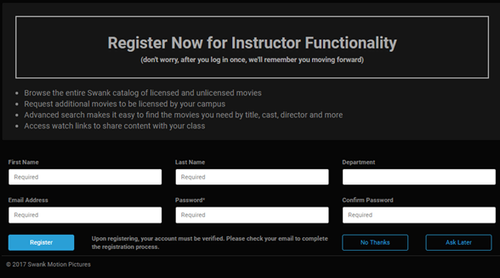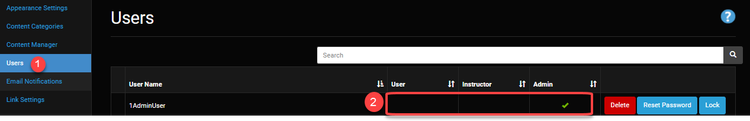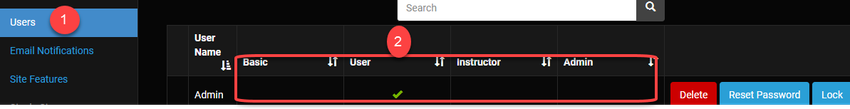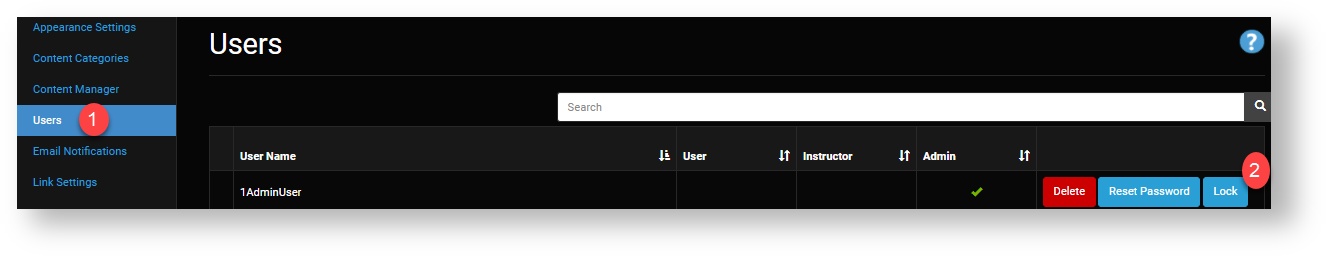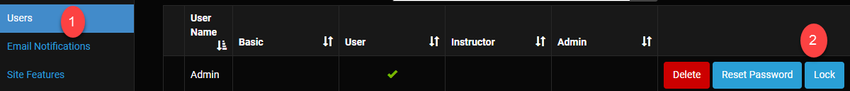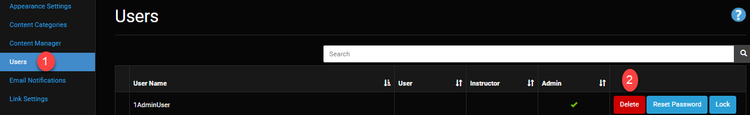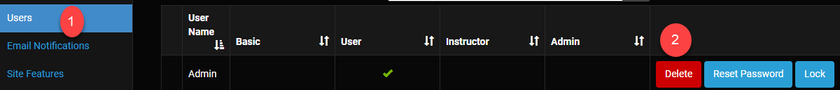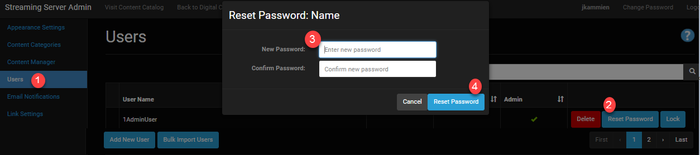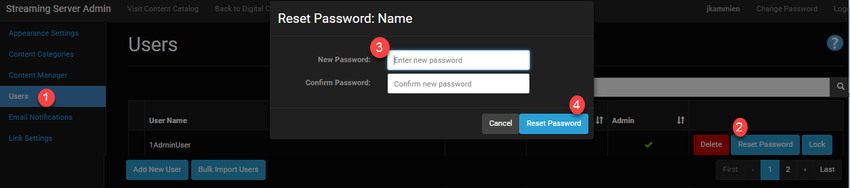...
Capability available due to integration with other features In September, we
Welcome Message
We added a question to the website to guide students to the movies and to show instructors how to create an account providing administrative access to new functionality:
New visitor question: Prompt for instructors:
...
Create a User
Add Individual Users
...
From the Users menu, locate the name of the user by entering a name in the search field.
Click anywhere under the column for the role you want to assign
A green check mark will appear under the role
Lock/Unlock a User
...
From the Users menu, locate the name of the user by entering a name in the search field.
Click the Lock (or Unlock) button
Delete a User
From the Users menu, locate the name of the user by entering a name in the search field.
Click the Delete button.
Confirm your request.
Reset a Password
...
From the Users menu, locate the name of the user by entering a name in the search field.
Click the Reset Password button.
Enter a new password. Passwords must have at least one digit and one uppercase letter.
Click the Reset Password button.