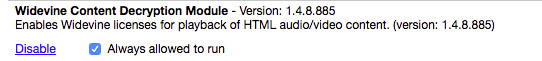...
- IP Authentication - If your school uses a proxy service (optional) you will find proxy configuration information here: Link Settings (Proxy) Settings. Please be aware that if a proxy is utilized, you must apply an SSL certificate in order to access Digital Campus without certificate warnings.
- User ID and Password - Users and passwords are maintained by the campus through the Digital Campus product: User Administration.
...
The Google Widevine Optimizer differs by OS and Browser. For Google Chrome, please ensure that the Widevine Content Decryption Module is installed, enabled, the version number is greater than 0.0.0.0, and that it is always allowed to run as shown in the picture below. You can verify that the Widevine Content Decryption Module is installed and enabled by accessing chrome://plugins in your Chrome Browser. For information about installing these requirements via group policy or other centralized software management tool, please contact your vendor.
Bandwidth Requirements
Digital Campus titles are encoded to support Adaptive Bitrate Streaming in order to be an network friendly as possible. For more information on adaptive bitrate streaming please see the following article here. Each title is encoded on our storage location at 5 bit rates:
...
When title playback is paused, no content is downloaded to the client device (outside of a small buffer). Due to this implementation, a paused stream does not consume any bandwidth.
Related Articles
Digital Campus Administrator Guide
Digital Campus Streaming Frequently Asked Questions