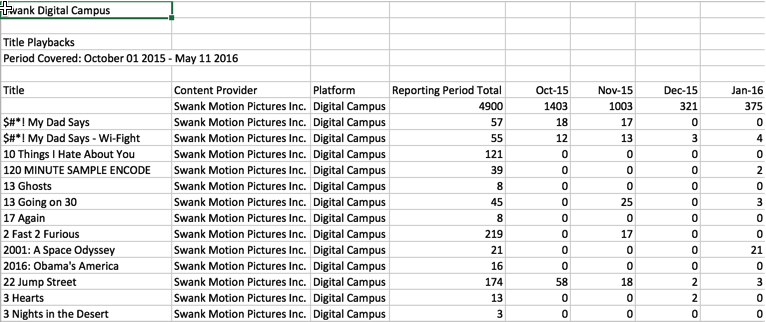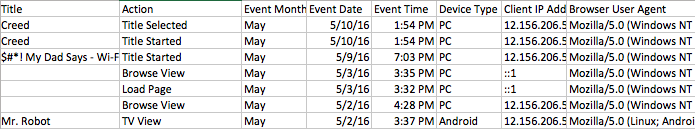Usage Data Export Format
What is the format for usage data exported by Digital Campus?
Answer
Digital Campus Administrators can export usage data for their site. For more information please review the following article. Data is exported into one of two different CSV formats.
There are two supported output formats for usage data
Monthly Usage Data Format
Monthly Usage Data Format
Field Name | Description |
|---|---|
Title | The field contains the name of the title of the content. |
| Content Provider | Swank Motion Pictures Inc. |
| Platform | Digital Campus |
Reporting Period Total | The number of playbacks for this title during the entire reporting period |
| Month 1 .. n | A separate column for each month during the reporting period. For each month, the number will represent the number of playbacks during that month. |
Raw Usage Data Format
Field Name | Description | ||||||||||||||||||||
|---|---|---|---|---|---|---|---|---|---|---|---|---|---|---|---|---|---|---|---|---|---|
Title | This field is only provided currently when the event is a Play, PlayComplete or Title Click. The field contains the name of the title of the content. | ||||||||||||||||||||
Action | Type of Usage Data collected. Valid values include:
| ||||||||||||||||||||
Event Month | The calendar month of the event | ||||||||||||||||||||
| Event Date | The date of the event | ||||||||||||||||||||
| Event Time | The time of the event | ||||||||||||||||||||
| Device Type | A field which summarized the User Agent into one of 3 values : PC, Android or IOS. This field is provided for convenience. | ||||||||||||||||||||
IP Address | The IP address of the device used which caused the event | ||||||||||||||||||||
Browser User Agent | The full browser user agent for the device that is interacting with the catalog |
Related articles