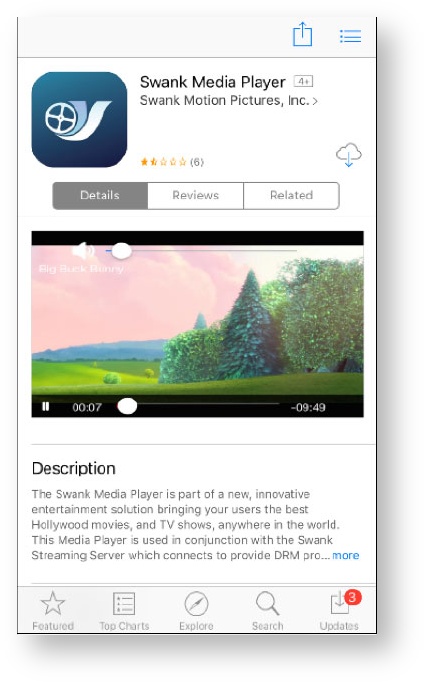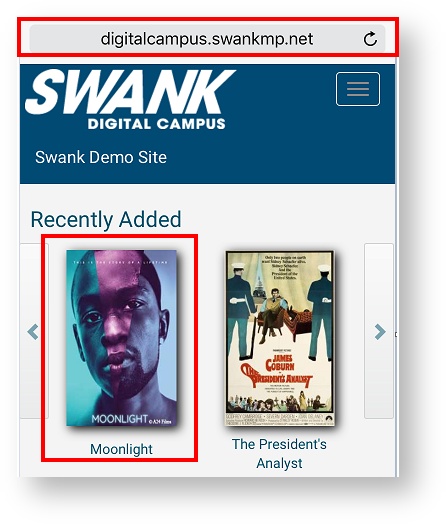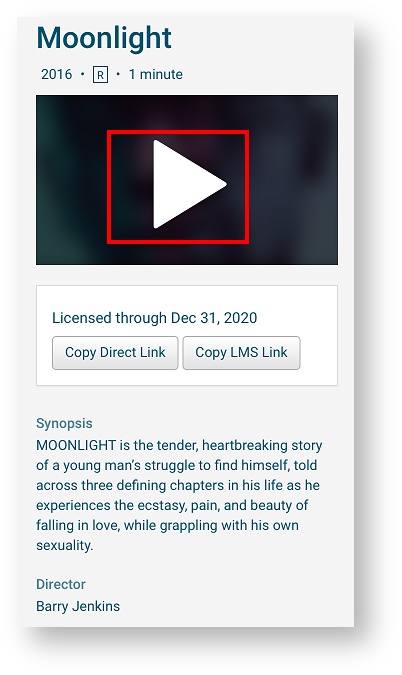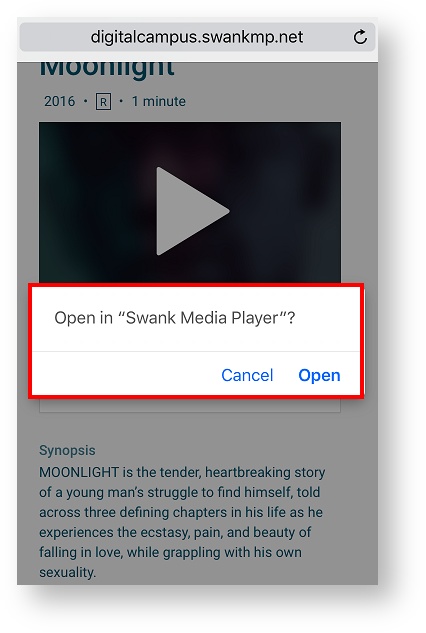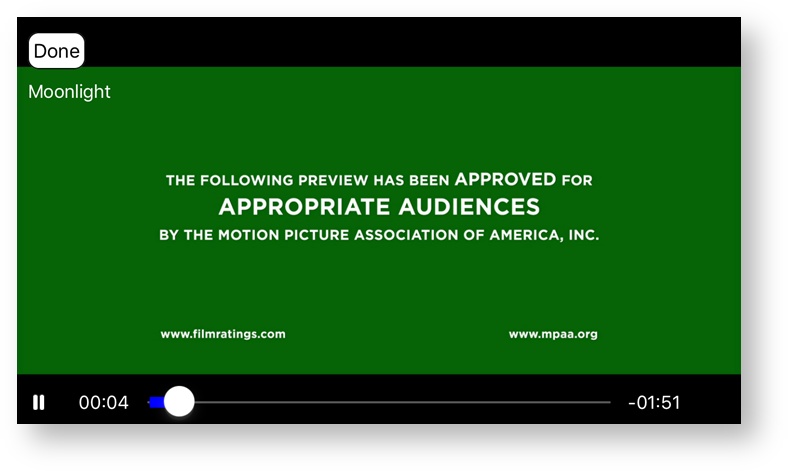Step 1
Download the video player, “Swank Media Player”, in Apple iTunes or Google Play Store.
Step 2
Using your mobile device browser, navigate to your school’s Digital Campus URL and select any movie by clicking on the poster.
Step 3
Click the Play button.
Step 4
Click Open to open the media player.
Step 5
Enjoy the movie!